Due to the technical limitations and different glass mechanical environment, the screen will not be able to work properly due to water droplets, dust and other pollution, so the touch screen also needs regular maintenance like ordinary machines. Because the touch screen is a highly integrated touch-control integrated machine for many kinds of electrical equipment, the following problems should be paid attention to in use and maintenance:
1) wipe the screen with soft dry cloth before turning on the machine.
2) Droplets or drinks falling on the screen will stop the software from responding, because the water droplets and fingers have similar characteristics and need to erase the water droplets;
3) Touch screen controller can automatically judge dust, but too much dust will reduce the sensitivity of touch screen, just wipe the screen with dry cloth;
4) use glass cleaner to clean dirty fingerprints and oil stains on touch screen.
5) open and close the power strictly according to the regulations, and turn off the power supply in the opposite order.

6) A large number of temporary files are generated on the hard disk. If you break points frequently or shut down Windows directly without exiting, it will soon lead to hard disk errors. Therefore, it is necessary to run scan hard disk errors regularly. It is better to exit the application by password mode and power off Windows in the application.
7) pure touch screen programs do not require mouse cursors, and cursors only make users inattentional.
8) Choose the simplest mouse-proof mode that is adequate for applications, because complex mode requires sacrificing delay and system resources;
9) according to the bad environment, periodically open the reflective stripes and inner surfaces of the head cleaning touch screen. The specific method is: open the cover plate on both sides of the machine, you can find the mechanism to loosen and hold the front lock tongue of the machine head, and open the mechanism to loosen the lock tongue. Lift the front of the nose, you can see the touch screen control card, pull down the touch screen cable, and back the nose to remove the nose and touch screen. After carefully looking at the method of fixing the touch screen, remove the touch screen and clean it. Be careful not to use cardboard or hard cloth, and do not scratch reflective stripes. Finally, the head is restored in the reverse order and the original structure.
10) Touch screen belongs to the human-machine interface, which has a large calorific value. It is necessary to take cooling measures for touch screen body and its surrounding environment.